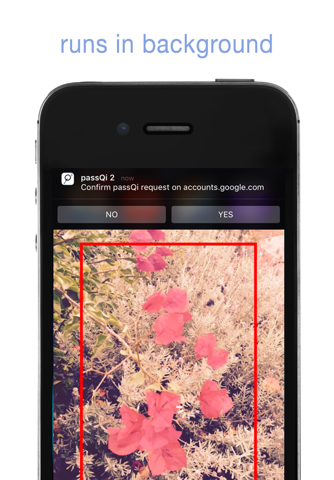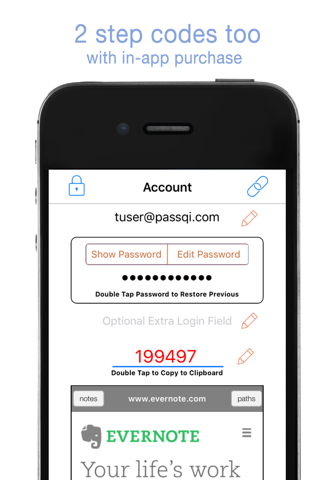passQi makes security smarter, not harder with automated login and two-factor authentication. The passQi app keeps your passwords out of the cloud and stores them in the safest place, your phone. Make login more secure, forget browser extensions, make the phone (not the cloud) your Vault, and get access to painless two-step verification.
MORE SECURE
passQi delivers the highest level of security without compromising convenience. Passwords are relayed on-demand after initiating a session by scanning a QR code that shares an AES-256 bit key that is never transmitted on the network.
FORGET BROWSER EXTENSIONS
The passQi bookmark used to generate the QR code and decrypt relayed passwords works with any modern browser on any platform and can be used on any computer, anywhere you go. passQi recognizes most form fields automatically and provides you a simple interface to designate fields when it doesnt.
YOUR PASSWORD VAULT
A full-featured password manager at your fingertips, with Touch ID (as well as PIN and passphrase), multiple user support, ‘remote vault destroy’ from the passqi.com web site (or by calling 678-2LOCKUP) and FREE backup to a passphrase-encrypted file to a Dropbox account. You can even update your vault passwords automatically from most password reset pages.
PAINLESS TWO-STEP VERIFICATION
With the in-app upgrade you can access sites like Google, Salesforce, Dropbox, AWS, Slack, Kickstarter, Evernote, and more just as easily as standard password sites. passQi automatically relays the six digit codes which change every 30 seconds. (One trial two-step enablement is included in the base application.)
NOT JUST FOR THE DESKTOP
Passwords and usernames from your Vault can be relayed as notifications for easy copy and paste access into iPhone apps. The passQi extension also allows you to use your passQi Vault to automatically log in to mobile Safari.
Use your Apple Watch to automatically relay your login information without touching your phone.
Follow us @passqi, or like us at facebook.com/passqi